Description

In order to provide high quality user experiences, developers have to take care about giving users proper feedback based on their actions with an application. Most of the time external resources (http, databases, websockets, ...) are used to read/write data. Operations involving third party resources are asynchronous and don't give immediate feedback.
In order to provide feedback to the user, we implement features such as loading spinners, refresh indicators, error dialogs, success messages.
The reactive context is the context we can derive from asynchronous/reactive data structures such as Promise or Observable.
The following example showcases how we identify the reactive context from an Observable:
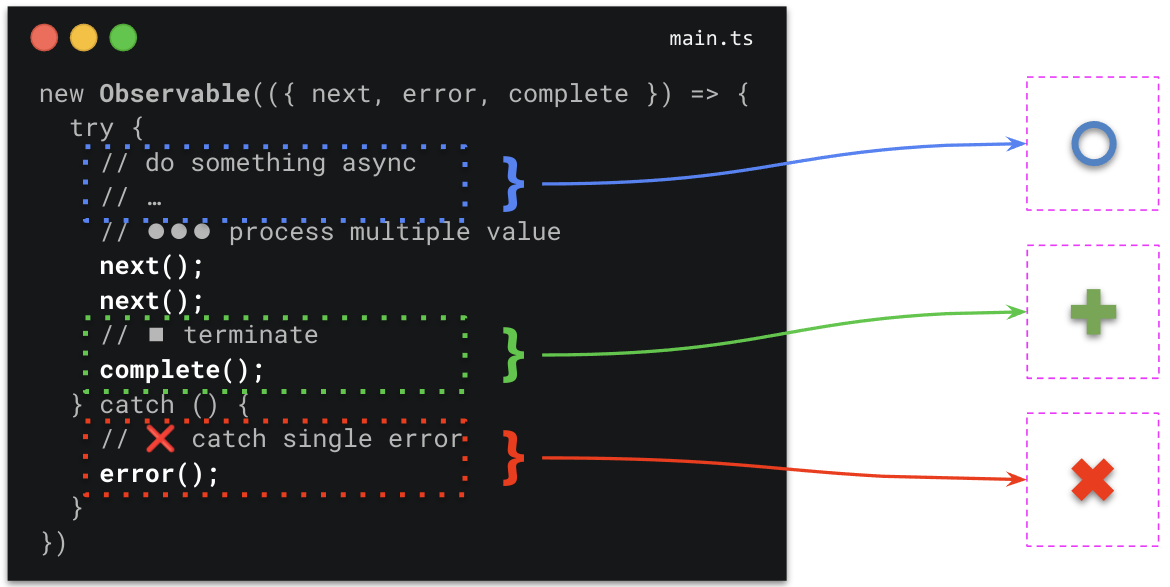
Besides the actual value channel (next), we can derive the following three contexts:
suspense=> the stream has not emitted data yeterror=> the stream encountered an errorcomplete=> the stream completed, won't emit another value
Based on the contexts we can decide what to present our user.
Usage in the template
The @rx-angular/template directives are capable of
deriving the reactive context for you.
There are two ways of handling them, with reactive context templates or reactive context variables.
The following table shows how the reactive context is treated on initial rendering. Note how there are slight differences between context templates and context variables.
| value | Context Templates | Context Variables |
|---|---|---|
undefined | suspense | no render |
primitive values (number, string, boolean, ..) | next | next |
Observable emitting undefined | suspense | suspense |
Observable or Promise not yet emitted a value (e.g NEVER) | suspense | no render |
Observable emitting any value !== undefined | next | next |
Observable completing (e.g EMPTY) | complete | complete |
Promise emitting any value | suspense | suspense |
Observable throwing an error | error | error |
Reactive Context Templates
The following example showcases how to use the reactive context by assigning dedicated templates to every possible context value.
The rxLet directive will take care of deriving the reactive context from the source
observable and displaying the corresponding template accordingly.
<ng-container
*rxLet="
value$;
let value;
error: error;
complete: complete;
suspense: suspense;
"
>
{{ value }}
</ng-container>
<ng-template #suspense>SUSPENSE</ng-template>
<ng-template #error>ERROR</ng-template>
<ng-template #complete>COMPLETE</ng-template>
The initial suspense template will be displayed when the bound
Observablehas not yet emitted a value or emitsundefinedas a value
The following values will result in the suspense template being displayed:
// all of the following values will result in the suspense template being displayed
value$ = undefined;
value$ = new Subject();
value$ = new BehaviorSubject(undefined);
Reactive Context Variables
The RxViewContext interface defines all possible states we can use in our template
to enrich the user experience.
export interface RxViewContext<T> {
// to enable `let` syntax we have to use $implicit (var; let v = var)
$implicit: T;
// set context var complete to true (var$; let e = error)
error: boolean | Error;
// set context var complete to true (var$; let c = complete)
complete: boolean;
// set context var suspense to true (var$; let s = suspense)
suspense: boolean;
}
The following example showcases how to use the reactive context by using the context variables.
The rxLet directive will take care of deriving the reactive context from the source
observable and set the corresponding context accordingly.
<ng-container
*rxLet="
value$;
let value;
let error = error;
let complete = complete;
let suspense = suspense;
"
>
{{ value }}
<loader *ngIf="suspense;"></loader>
<error *ngIf="error;"></error>
<complete *ngIf="complete; then: complete"></complete>
</ng-container>
The initial suspense context will only be displayed for a given
Observablethat emits anundefinedvalue. If no value is provided or emitted, no template will be rendered.
The following values will result in the suspense context being rendered:
// all of the following values will result in the suspense context being set to true
value$ = new BehaviorSubject(undefined);
values$ = service.asyncOperation().pipe(startWith(undefined));